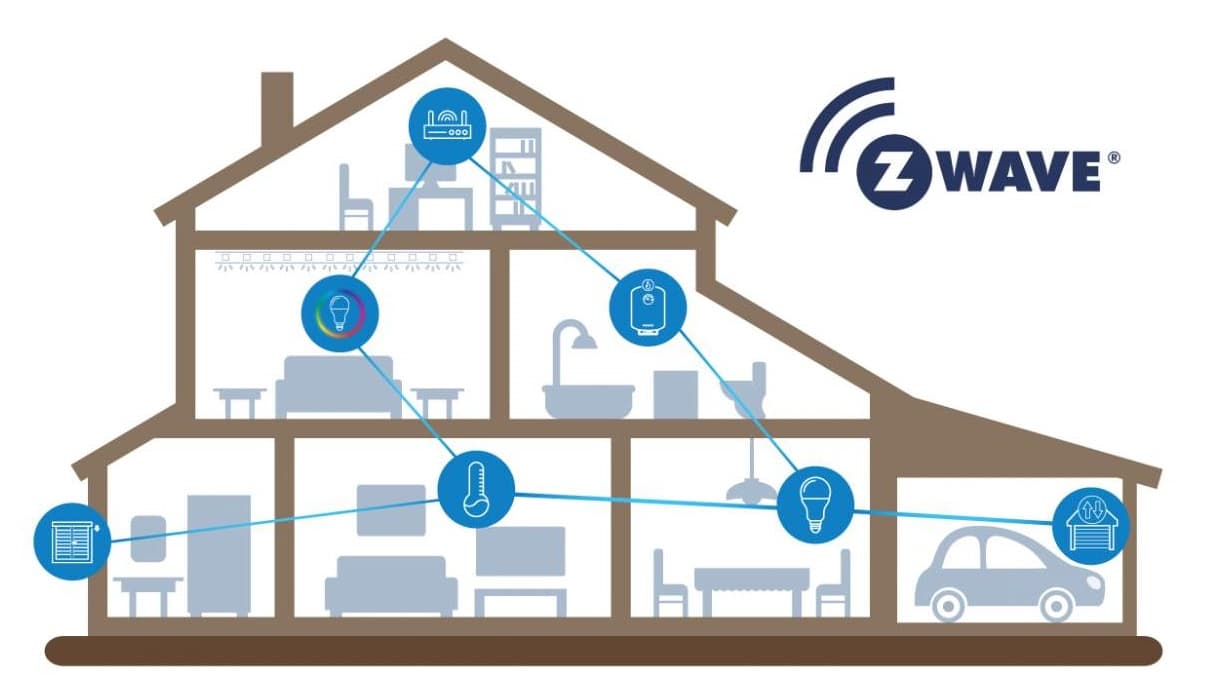Are you passionate about smart technology and want to automate your home or office, but think you might need do read more about it? Do you want to build a Z-Wave network at home, free of hassle?
myL2 comes to your aid with a guide that will be very useful at implementing a stable smart system.
If you have chosen smart devices that use the Z-Wave protocol, you should know that a stable connection between them and the hub is necessary in order to have the best possible experience and make your automations works as planned. A Z-Wave mesh takes time, from a few hours to a few days, to set the best way to communicate between devices.
1. Where do we place the hub to communicate effectively with all smart devices?
- The location of the Z-Wave hub will be as central as possible, so that the connection can be made with all smart devices at home or in the office.
- Do not place the hub or other devices in metal boxes / cases as this will completely block the Z-Wave signal.
2. Using signal repeaters.
The maximum number of devices supported by a Z-Wave network is 232, enough to automate an entire office or home on several levels.
But what do we do when we want to add more devices or when the signal between them and the hub is not strong enough? (distance too large, thick walls, elements obstructing the connection etc.)
- In this case we will use devices that play the role of a router, which will strengthen the signal, such as sockets or smart bulbs. They are supplied to the socket or to the main power line.
- When using routers, we will first connect them to the hub, starting from the nearest and ending with the farthest.
3. Add smart devices to the Z-Wave network.
- The next step is to connect the other smart devices, also called end-devices, generally powered by batteries.
- Z-Wave Inclusion – the connection of the devices will be made after their placement in the final destination, because if you first connect them and them move them further away, the connection between devices might suffer from loss of quality, resulting in an unstable smart network .
- If the smart devices have been connected to a Z-Wave hub before, they will need to be excluded from the previous mesh – Z-Wave Exclusion – in order to be connected to the new smart network. If you do not have access to the old hub, resetting them can be done by other methods that differ from one device to another, usually by long pressing the built-in button.
After all the smart devices have been successfully added to the Z-Wave network, we can only wait from a few hours to a few days for our smart system to become stable and the strong signal to allow the running of the scenarios we have created, at any time of the day.
We hope that this guide was useful for you to start the adventure in creating a smart network in your home, which will bring you the expected satisfaction and comfort.