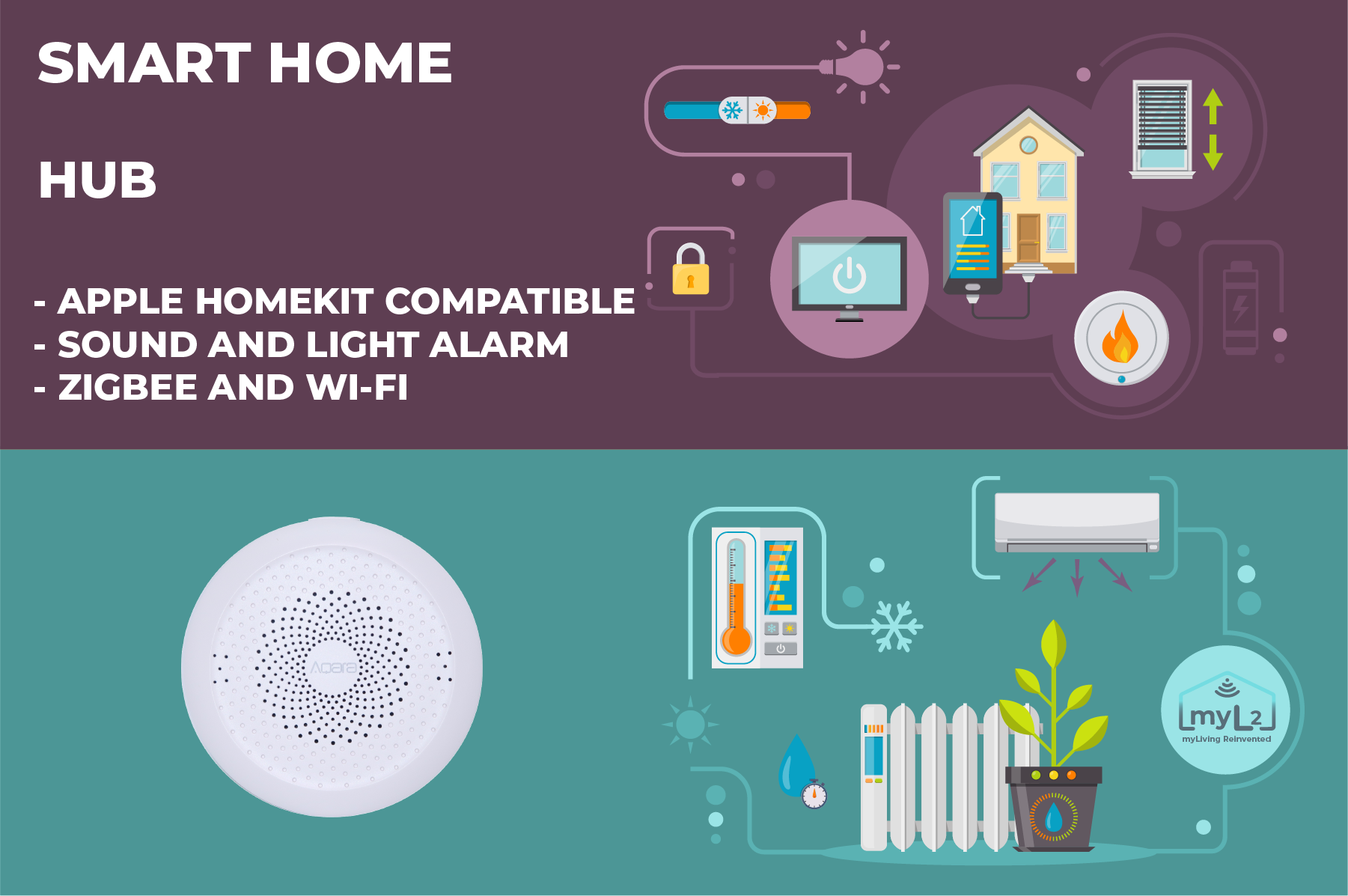Do you want to have control over your smart house ? The Xiaomi Aqara Gateway Zigbee Hub, Apple HomeKit compatible is the brain of your smart house and can be used with other smart accessories that are able to simplify your life.
Connecting via Zigbee protocol, Aqara accessories can still work smoothly even if your home network is unstable or disconnected.
Xiaomi Aqara Gateway Zigbee Hub Benefits
- it integrates with Apple HomeKit: your accessories can be a part of the HomeKit and Shortcuts automations;
- Zigbee communication: you can connect sensors, accessories and other compatible smart devices and you can use them in automations;
- phone control: it doesn’t matter where you are because you can control the Hub from a distance. You just need a network connection and a mobile app: Mi Home App or Aqara Home; for iOS, if you have a HomeKit Gateway (Apple HomePod, Apple TV or a tablet with permanent internet connection), you can also control your smart home from a distance through HomeKit. The phone turns into a remote control, allowing all intelligent devices to be controlled, from lights to sockets. The options are limitless. It supports voice commands via Siri, when configured through the Home Kit app.
To be able to connect the app to Android, you need to select from Settings, Region: China (called China Mainland in older versions). Even if the initial setup message is in Chinese, the language can then be changed from the application.
- easy extension of the coverage range: each bulb added to the system becomes a signal repeater. Do you need to extend the signal to another floor or annex ? Add another hub / gateway and the problem is solved;
- light and sound alarm: you can turn on the alarm mode when you are sleeping or when you leave home. Together with the door / window sensors you find out when a door or window opens. Together with motion sensors, you find out when something is moving where it shouldn’t;
- easy to install: it connects to a power source, in the application you press “+” to add a new Hub and in the end you are ready to add sensors and smart devices;
- pairing in 10 seconds: click 3 times, quickly, on the hub button; after the light on the hub flashes purple, long press (5s) on the sensor button, until the light flashes blue 3 times. Congratulations, your sensor is now connected!
- local processing capabilities: it stores routines and automation settings. So when the internet connection is down and control via the phone becomes impossible, most Xiaomi/Aqara devices will continue to operate locally, as if nothing had happened;
- automation – you can create scenarios: when you come or leave from home, the lights in the usual rooms or throughout the house turn on / off and the house is armed / disarmed.
Specifications:
- connections: the hub is plugged into the socket and although the plug is Chinese model, an adapter for Romanian sockets is included in the package;
- the power supply is 100-240V;
- it can connect to your Wi-Fi network on the 2.4 GHz frequency band;
- communication protocols: the Hub contains a Zigbee (2.4 GHz) radio that allows it to communicate with your Zigbee devices;
- hardware: Processor: i.MX6; Memory RAM: 256M; Internal memory: 256MB Flash;
- the device includes an RGB light and a siren/bell, both programmable by the user as part of automation;
- it is recommended to connect up to 30 sensors.
Make your home a more comfortable one and suited to your needs with the help of a Xiaomi Aqara Gateway Zigbee Hub, Apple HomeKit and of the smart devices (sensors, plugs, relays, smart bulbs, buttons) which will simplify your daily life.
If you find this information useful, join the myL2 Tutorials facebook group and we’ll keep you updated with new guides every week.
You’re also invited to the Offers and Discounts facebook group, you will be the first to know about our promotions and offers!