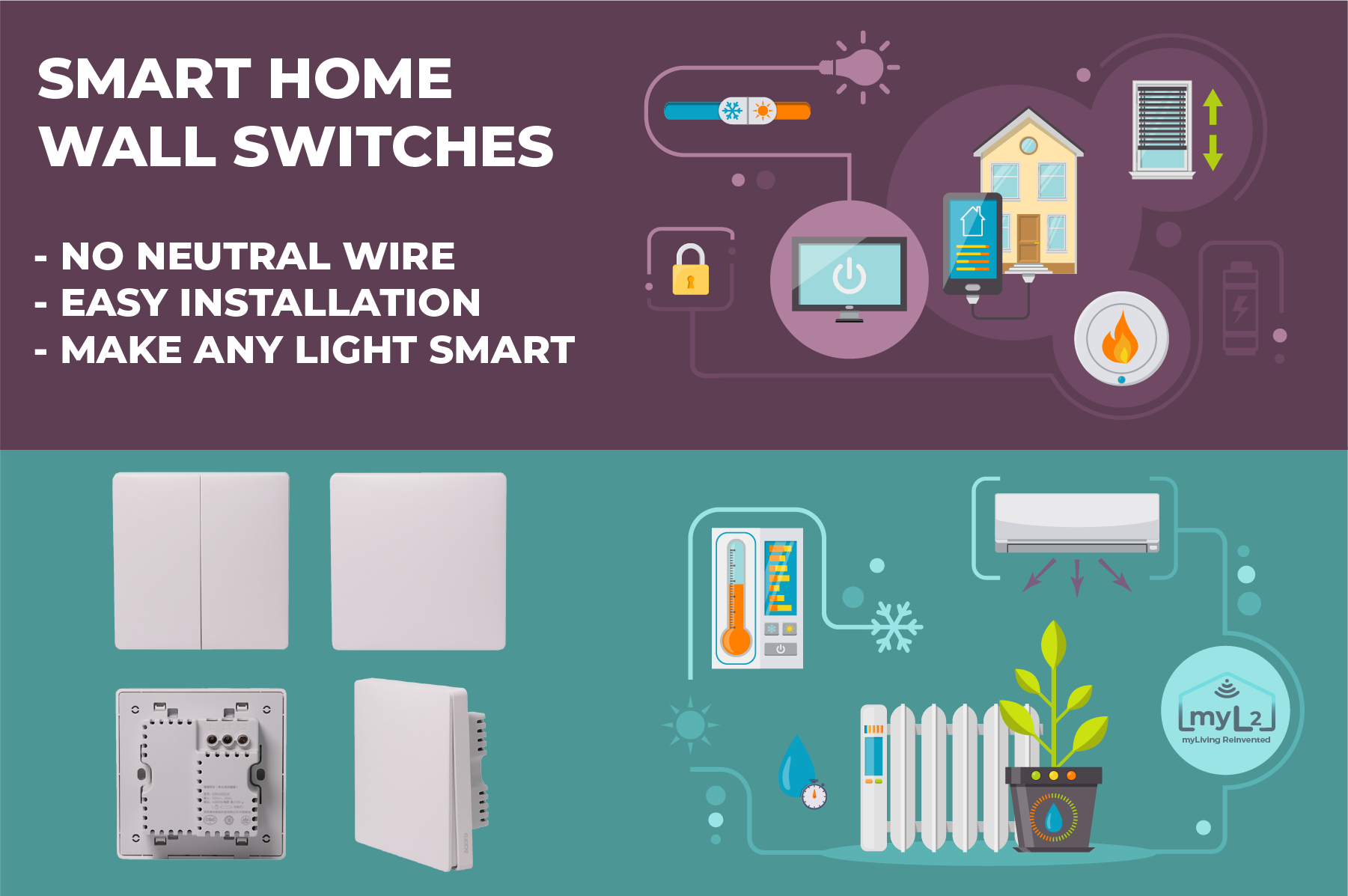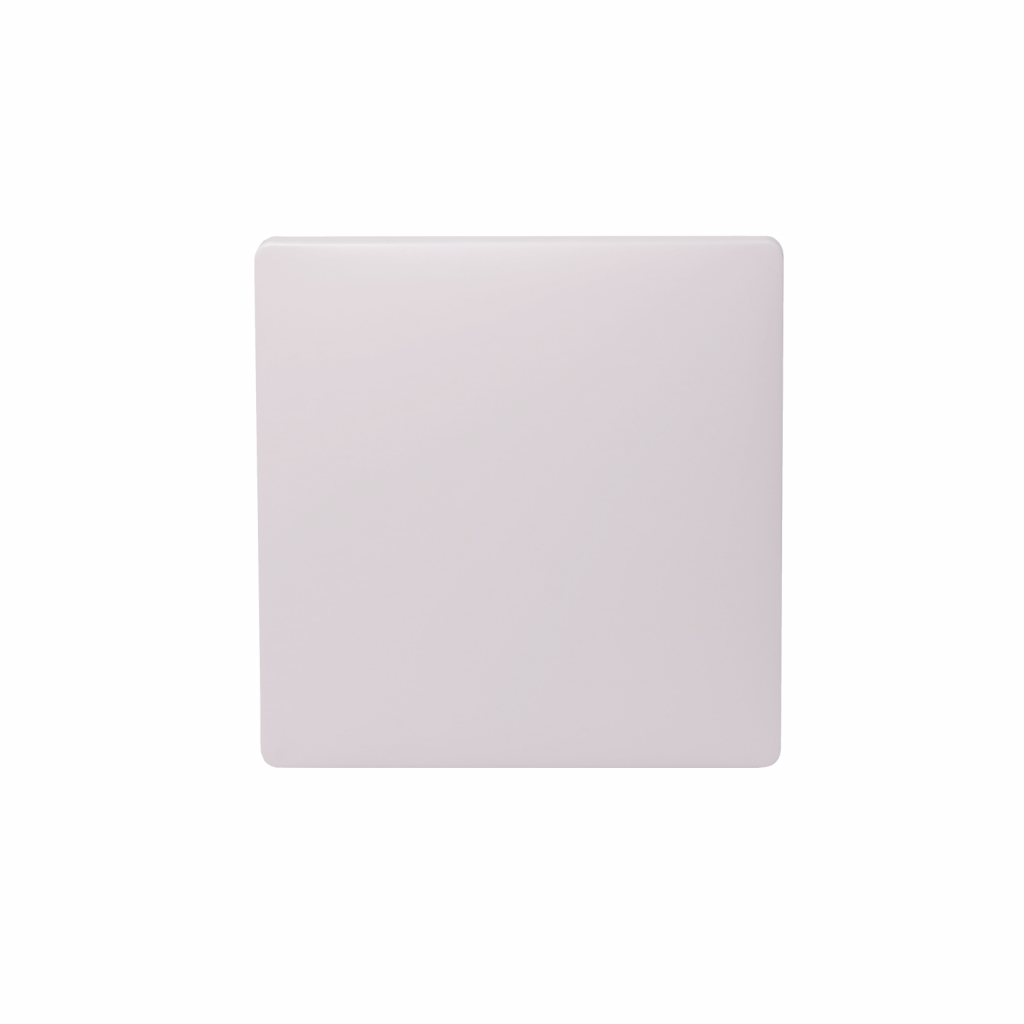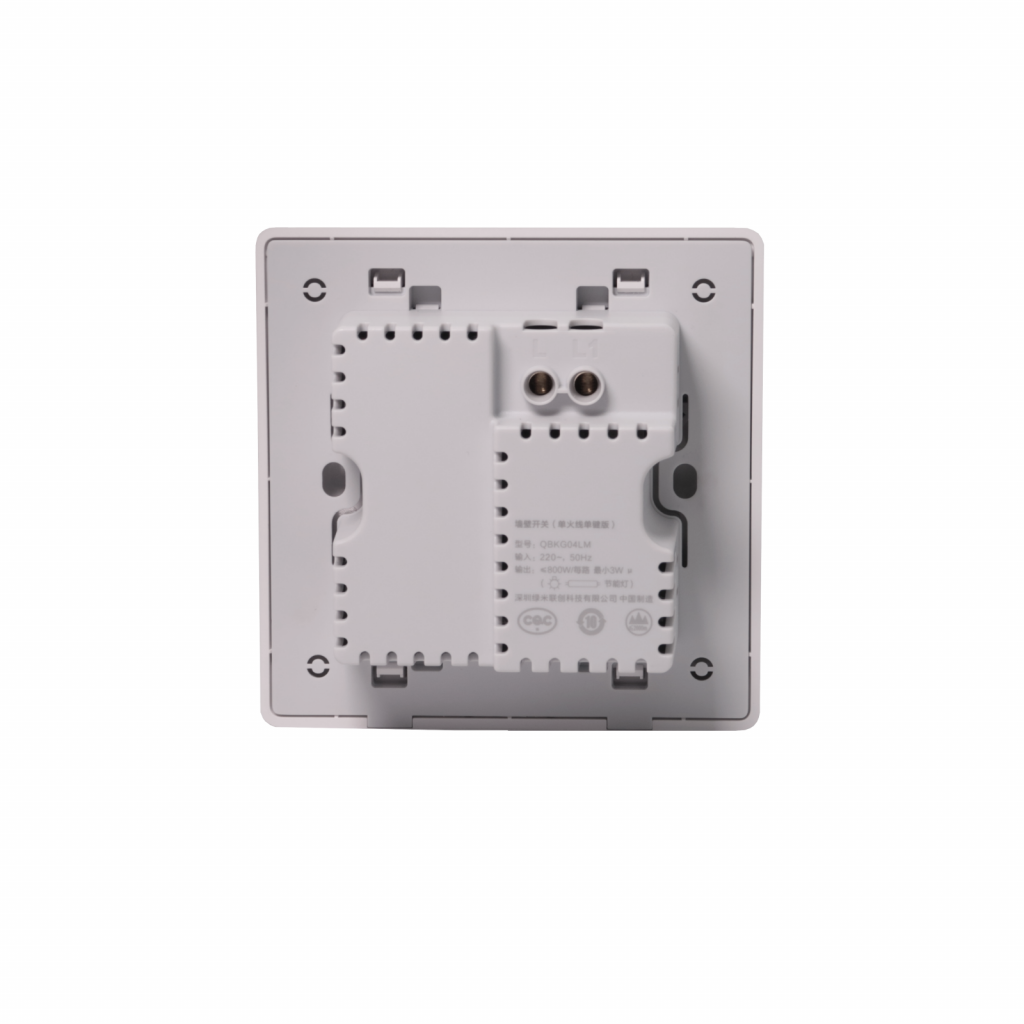Complete your smart home with the Zigbee wall switches with one or two buttons, no neutral wire required. In this way you can easily control the lights in your house without extra wiring.
Want to make your existing light smart without using wires ? Then choose the Zigbee Wall Switch with 1 Button, no NEUTRAL wire.
If you’re thinking about making two lights smart you need a Zigbee Wall Switch with 2 Buttons, no NEUTRAL wire.
Specifications
- please check if the switch will fit your wall fixture! In-wall sizes: W60xL60xH30 mm;
- wall mounted, connectable with a Zigbee HUB (Xiaomi/Aqara Gateway, Samsung SmartThings etc);
- it doesn’t require a NEUTRAL wire, power is drawn from the load’s residual current;
- minimum consumption 3W standard load, 5W LED load, 16W fluorescent bulb load;
- for smaller loads or for functioning without load, use a bypass;
- maximum consumption 800W x 1 channel (switch with one button) and 800W x 2 channels (switch with two buttons);
- power supply voltage: 220V at 50 Hz;
- operating conditions: temperature 0 – 40 degrees Celsius, relative humidity 5 – 95%.
What are the benefits of smart switches
- easy to mount into a wall and DOES NOT REQUIRE NEUTRAL WIRE;
- white, with a pleasant look, it’s easy to integrate into any design, at home or at the office;
- can be used with lights (bulbs, wall or ceiling mounted lights) that are not smart;
- complete your smart home setup with smart wall switches that are programmable according to your needs: turn the lights on/off easily, without getting out of bed or even turn off the lights in another room;
- you can create complex scenarios:
- you can turn your old bulb into a smart bulb;
- at a short press of the switch, you turn the light on or off;
- at a long press, you turn on the light at maximum intensity;
- the wall switch next to the door can also turn off the music or arm the house, and the one next to the bed can activate / deactivate night mode.
Do you want to integrate this device with Samsung SmartThings? Read the tutorial How to Install a DTH (Device Type Handler) in Samsung SmartThings.
Use this device type handler.
It’s easy to make your home smart!
Use state-of-the-art tech and turn your house into an smart home.
Complete your smart home setup with smart buttons suited for your everyday needs.
If you find this information useful, join the myL2 Tutorials facebook group and we’ll keep you updated with new guides every week.
You’re also invited to the Offers and Discounts facebook group, you will be the first to know about our promotions and offers!