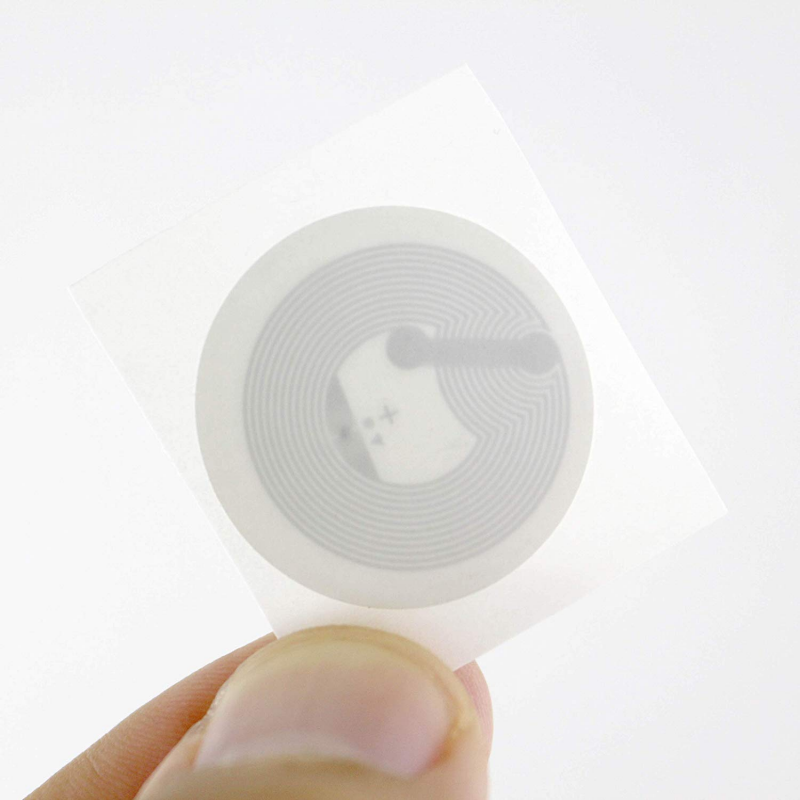
Automate using Android, SmartThings, SharpTools, Tasker and Trigger
Here’s how you can use a 25mm self-adhesive NFC Tag to control devices and scenarios using your Android phone.
We need more apps at the moment because there is no solution that integrates both NFC Tag reading and a SmartThings connection. Join the myL2 Tutorials facebook group and we’ll keep you updated when an app becomes available!
You need Android 9+ and some apps!
SmartThings: the control app for the Samsung SmartThings hub,
SharpTools: an utility to control SmartThings devices from Tasker (note! The application costs ~11 ron, but a 7-day demo is available)
Tasker: an utility to connect Trigger to SharpTools
Trigger: application that performs actions when reading an NFC Tag
Step 1, install and open the SharpTools app
Step 2, go to ‘Settings’ and choose ‘Authorize things’, enter your SmartThings login, then choose the devices you want to control
Step 3, install and open the Tasker app
Step 4, go to ‘Preferences’, ‘MISC’ and check ‘Allow External Access’ to start tasks using Trigger
Step 5, go to ‘Tasks’, create a Task (+ button), name it and add an action, select Plugin, SharpTools, choose an action (either ‘A Thing’ or ‘A Routine’)
Step 6, click ‘Configuration’, choose the type of device and what command you want to execute
Step 7, install and open the Trigger app
Step 8, create a Task (+ button), choose ‘NFC’, press ‘NEXT’ and ‘DONE’ then ‘NEXT’ (bottom right) and for ‘Choose an Action’ choose ‘Tasker’, ‘Tasker Task’, select The task created in step 5 in the Tasker, then name your action
Step 9, scan an NFC Tag
It may seem complicated and the automation does depend on 3 additional apps, but the execution time is usually under one second and the failure rate is minuscule, if not zero.
Automation examples:List
- Arm the house when you leave. Stick the tag in a comfortable place, inside your house. Add an automation with a delay of 30 seconds, then arming the home.
- Disarm the house when you arrive. Stick the tag in a hidden place, outside the house but away from rain and snow. Add an automation to disarm, WITH CONFIRMATION.
- Open/close the garage door when you arrive/leave. Stick the tag in the car, in a place where you can’t tap it by mistake with your phone (ceiling, left side of the dashboard, etc.). Add an automation depending on the condition of the garage door, if it is closed then open it and vice versa.
- Easily switch the house to night mode (arm-stay). Stick the tag somewhere near your bed. Add an automation to change the house to night mode.
If you find this information useful, join the myL2 Tutorials facebook group and we’ll keep you updated with new guides every week.
You’re also invited to the Offers and Discounts facebook group, you will be the first to know about our promotions and offers!

